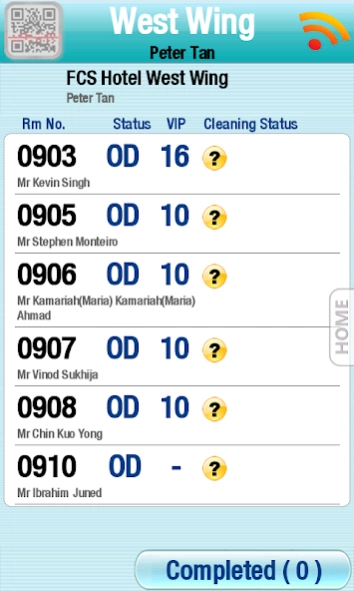FCS m-Housekeeping v2.2 2.2.245
Free Version
Publisher Description
FCS m-Housekeeping v2.2 - Description - The application is used by housekeepers in hotels to clean rooms.
Description
- The application is used by housekeepers (a.k.a. room attendants) in hotels to clean rooms.
Business Logic
- Room is assigned daily by a backend system at 6:30 am, the backend system has been configured to utilize Pacific Standard Time. Please ensure that the device is also on Pacific Time, otherwise after the assignment is done at 6:30 am, there will be no rooms seen.
- Room Attendants login, see the assigned rooms and select a room for cleaning.
- Once the room is selected, the Room Attendant can start the cleaning by tapping on the start cleaning button (denoted by the Play symbol).
- The room statuses are refreshed periodically, and the Sync button from the right slide out menu is to update the rooms on demand.
- They also have the ability to send messages to their supervisors should the need arise.
- There is a panic button functionality, which integrates with the backend to send notifications to users of the system to indicate an emergency, this is done via web service calls, and by sending SMS's or triggering calls from the phone depending on the configuration.
- The room attendants can also post minibar charges from in the room, and this will be triggered to the Property Management System via the backend.
About FCS m-Housekeeping v2.2
FCS m-Housekeeping v2.2 is a free app for Android published in the PIMS & Calendars list of apps, part of Business.
The company that develops FCS m-Housekeeping v2.2 is FCS Solutions. The latest version released by its developer is 2.2.245.
To install FCS m-Housekeeping v2.2 on your Android device, just click the green Continue To App button above to start the installation process. The app is listed on our website since 2017-04-28 and was downloaded 17 times. We have already checked if the download link is safe, however for your own protection we recommend that you scan the downloaded app with your antivirus. Your antivirus may detect the FCS m-Housekeeping v2.2 as malware as malware if the download link to com.fcscs.mHousekeepingV22 is broken.
How to install FCS m-Housekeeping v2.2 on your Android device:
- Click on the Continue To App button on our website. This will redirect you to Google Play.
- Once the FCS m-Housekeeping v2.2 is shown in the Google Play listing of your Android device, you can start its download and installation. Tap on the Install button located below the search bar and to the right of the app icon.
- A pop-up window with the permissions required by FCS m-Housekeeping v2.2 will be shown. Click on Accept to continue the process.
- FCS m-Housekeeping v2.2 will be downloaded onto your device, displaying a progress. Once the download completes, the installation will start and you'll get a notification after the installation is finished.